Tuning Up
In our SampleCustomUI2, we stay with the same single dialog but tune it up a little bit.
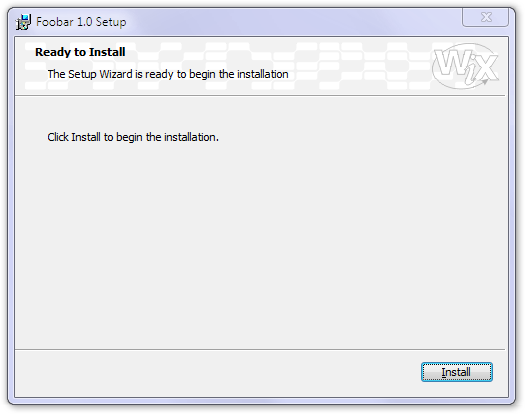
<Dialog Id="InstallDlg" Width="370" Height="270" Title="[ProductName] Setup" NoMinimize="yes">
This is only a small change: instead of specifying the button text directly, we use a property. This will make localization easier at a later stage:
<Control Id="Install" Type="PushButton" X="304" Y="243" Width="56" Height="17"
Default="yes" Text="[ButtonText_Install]">
<Publish Event="EndDialog" Value="Return" />
</Control>
A simple banner bitmap at the top of the dialog. Note that we use a property to refer to the binary attachment. Although it is specified in the Text attribute, this is not a text but the Id of the bitmap stored in the package.
<Control Id="BannerBitmap" Type="Bitmap" X="0" Y="0" Width="370" Height="44" TabSkip="no" Text="[BannerBitmap]" />
Two text lines, one transparent over the banner bitmap and another one in the actual dialog work area:
<Control Id="Description" Type="Text" X="25" Y="23" Width="280" Height="15"
Transparent="yes" NoPrefix="yes">
<Text>The [Wizard] is ready to begin the installation</Text>
</Control>
<Control Id="Text" Type="Text" X="25" Y="70" Width="320" Height="20">
<Text>Click Install to begin the installation.</Text>
</Control>
A horizontal line to mark the bottom of the dialog area---aesthetics, nothing else:
<Control Id="BottomLine" Type="Line" X="0" Y="234" Width="370" Height="0" />
Finally, the title and the embossed line just below the banner bitmap:
<Control Id="Title" Type="Text" X="15" Y="6" Width="200" Height="15"
Transparent="yes" NoPrefix="yes">
<Text>{\DlgTitleFont}Ready to Install</Text>
</Control>
<Control Id="BannerLine" Type="Line" X="0" Y="44" Width="370" Height="0" />
Let's not forget that we referenced a banner bitmap so we have to include it in the package:
<Binary Id="bannrbmp" SourceFile="Binary\Banner.bmp" />
