Episode 4 wraps up the MSBuild fundamentals with conditions. We dig into how conditions shape your builds, where they can be applied, and a few surprising quirks that slightly unhinge STEF.
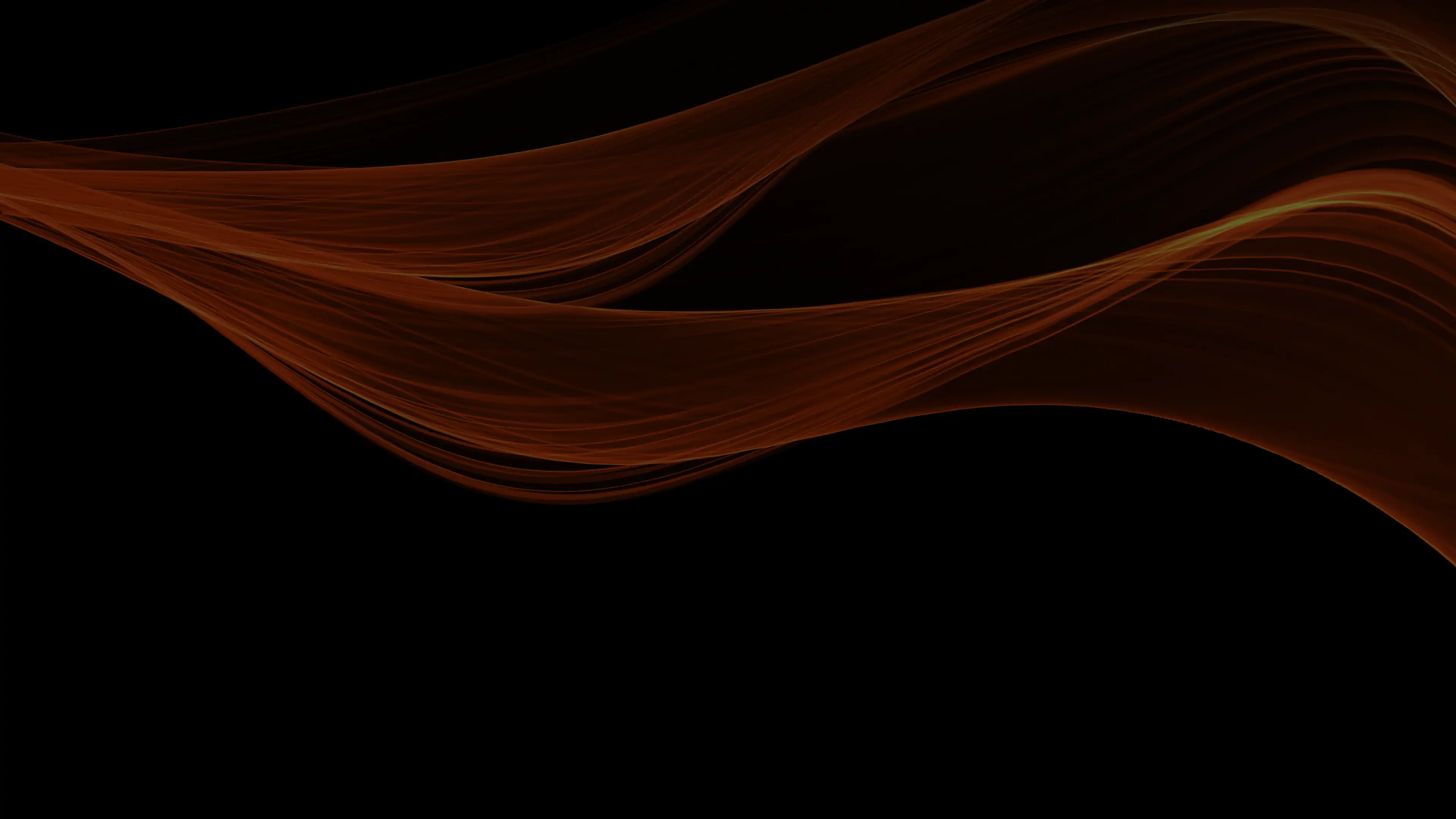
Deployment Dojo S2E4: Conditions – On, Off, and Everything In Between
Behind the scenes
We had a few technical hiccups this month that pushed the live show off its usual first Wednesday slot, but we finally got everything sorted and hit record. The good news: all the audio issues are gone, and the dojo was back in session.
At this point in the season, we’ve covered Properties, Items, Targets, and Imports. The foundation of MSBuild. There’s one last fundamental to master before we can move into the more advanced functionality: Conditions.
S2E4: Conditions – On, Off, and Everything In Between
In this episode, we explore how MSBuild uses conditions to make decisions. They might look like simple if statements, but being MSBuild they come with their own unique twists.
We start by showing that conditions can appear almost everywhere: properties, items, targets, and even Import elements. Then, like always, we dig into the subtleties, like evaluation order and why double quoting your conditions is essential to avoid confusing MSBuild’s parser.
It’s a satisfying close to the MSBuild fundamentals. Next time, we’ll break into some of the stranger syntax available.
Schedule
The next Deployment Dojo live show is on November 5th but episodes 5 and 6 recordings will come out later this month. And here’s the monthly schedule:
- First Wednesday: Deployment Dojo Live show
- Second Wednesday: FireGiant Office Hours
- Third Wednesday: WiX Online Meeting live
- Fourth Wednesday: Deployment Dojo replay available
In the meantime, keep coding. You know I am.